General FAQs
Downloading Issues
I can't download the program. All I get is a page of garbled text. What's wrong?
Installation Issues
Running Setup on Windows 8, 8.1, Windows 10 (or later) reports "Windows protected your PC"
If you get the following warning running Setup:
"Windows protected your PC
Windows SmartScreen prevented an unrecognized app from starting. Running this app may put your PC at risk."
You can either:
- Click the "More info" link and then click the "Run Anyway" button, or
- Right click on the downloaded zip file, display it's property pages, and on the General page use the Unblock button.
If you're unable to uninstall a program, something in your Windows installation may be corrupted
If you're prompted to install the .NET Framework V2 on Windows 8 or Windows 10 (or later)
Once that has completed, restart if prompted, and then repeat the installation.
When I try to invoke the .msi file the Windows "Open With" dialog opens. What's wrong?
When I try to invoke the .msi file I get a message "This installation package cannot be installed by the Windows Installer service. You must install a Windows service pack that contains a newer version of the Windows Installer service". What's wrong?
When I try to invoke the .msi file I get a message "This advertised application will not be installed because it might be unsafe. Contact your administrator to change the installation user interface option of the package to basic". What's wrong?
While you might be running as a user with administrative privileges, your operating environment requires you to have greater privileges. Log in as the actual "Administrator" user account and run the installation again.
The installer package uses the "Privileged" property to make the installation conditional upon system policy, the user being an administrator, or assignment by an administrator.
Alternatively, if the above does not work, this problem may occur if the locally cached Microsoft Windows Installer package (*.msi) file is damaged or corrupted. Try this to fix the local cache:
Open a command prompt and run:
msiexec /fv “x:\your\path\to\productname.msi”
During installation of the product's .msi file I get a message: "There is a problem with this Windows Installer package. A DLL required for this install to complete could not be run."
Installation fails with a message: "This installation package could not be opened. Contact the application vendor to verify that this is a valid Windows Installer package."
The product msi file that you've downloaded may be corrupt.
You can check this by viewing the property pages for the file you've downloaded. Using Windows Explorer, select the downloaded file on your computer, then right click and choose Properties. The "General" tab shows the actual size of the file (ignore the "size on disk" property). Compare this figure to the one shown for the download link of the product page of our web site. If the byte size figures are not the same, the downloaded file is corrupt.
It's possible for the downloaded file to be the same size but still be corrupt - but that's highly unlikely.
We've had several reports that have been corrupt downloads - these can occur if your ISP caches web sites and the file they cache is corrupt. More commonly we've found that people using the Netscape browser have had corrupt files, and when they've tried downloading with Internet Explorer, the file has been OK.
If you're unable to get a non-corrupt download file, please contact us by email and we'll arrange to send you the file via email.
Installation Fails with: "The disk labelled 'appname' is now required."
This problem can occur if the INF file is located in a folder with a long file name.
For example:
C:\JDUtils is fine, but
C:\My Programs\JDUtils is not.
For more information, have a look at:
Q151674 "Installing from an .inf File Prompts for Floppy Disk", and
Q141350 ".inf File Install Fails with Error: "A device attached to..."
on the
Microsoft Knowledge Base.
When I try to run Setup, I get this error "The SETUP.EXE file is linked to missing export OLEAUT32.DLL:277"
When I right click the INF Setup Information file I don't have an Install Command.
This command may not be available if the association for INF files is changed from the default.
For details about this, and how to fix this problem, have a look at:
Q145810 "Install Command Unavailable on .inf File Context Menu"
on the
Microsoft Knowledge Base.
Windows Defender warns: "An Unknown Context Menu Handler Requires Approval"
If you're running Windows Defender, or some other similar product, you may get a warning like this towards the end of the installation.
This is to be expected because our ExpPrint, TouchPro, and Concat/Split programs are all context menu extensions. You should allow the operation, otherwise the program will not work.
None of our software contains spyware.
When I right click the INF file and select Install I get the message "A device attached to the system is not functioning"
This error can occur if the combined length of the path and .inf file name exceeds 77 characters.
For details about this, and how to fix this problem, have a look at:
Q141350 ".inf File Install Fails with Error: "A device attached to...""
on the
Microsoft Knowledge Base.
Registration Issues
How do I Register?
You can register online here using any of the payment providers available.
You should receive an acknowledgement confirming your order from the payment provider quite quickly, however that's not the registration information. We will normally email the registration information to you within a few hours. We currently operate a manual order processing system and aim to complete all orders within 24 hours - usually considerably less (depending on the time of day - or night).
Newer product releases (June 2020 onwards)
Our latest product releases have a new registration key format. See this video for more information..
Older product releases (before June 2020)
Older releases have registration keys in this format:
Reg. Name: Adam Adamant
ProdName1: xxxxxxxxxxxxxxxxxxxxxxxx
ProdName2: xxxxxxxxxxxxxxxxxxxxxxxx
....
Here's a video that gives an example of entering the registration details.
To enter the registration information, display the product's "About" dialog box:
For onCat/Split, and SpaceCon:
You can access the dialog by clicking the "Register" or "About" button on the application's main dialog.
For Tab2Desk:
Start another instance of Tab2Desk by using the Start, Programs, Startup, Tab2Desk menu item, and then switch to "About Tab2Desk" using the Alt+Tab keystroke.
WWhen the application is unregistered, the About dialog shows 2 edit fields where you can enter your Reg. Name, and the product's registration number. You need to enter your registration details exactly as they're shown to you.
You will normally receive your registration details by email.
-
Select your registration name in the message and copy it to the clipboard (press the keyboard accelerator Ctrl+C). Be sure not to select any leading or trailing blank spaces or additional characters.
-
Switch back to the application's registration entry dialog and paste the registration name into the Name field (keyboard accelerator Ctrl+V).
Repeat the selection, copy, and paste operations for the registration number. Note that the product numbers are different for each product - so you need to use the correct one with each product.
When the information in the dialog fields is correct, press the OK button.
To verify that the registration has worked, close the application, re-invoke it and redisplay the About dialog, and it should now show your registration name, and not the entry fields.
When I enter my registration
number, I get an error:br/>
"To save this information, you need to run this program as a user with sufficient
permissions - such as the machine's Administrator account."
... but I am running the installation from an Admin account. What's wrong?
This has happened to a few people using Windows XP. We're not entirely sure why this arises sometimes and not others, but we are trying to identify the situation, and when we have a solid solution we'll issue updated instructions.
The problem occurs because the installation program can't create or write to the following registry key:
| Product | Registry Key |
| ExpPrint | HKEY_LOCAL_MACHINE\SOFTWARE\JD Design\ExpPrint |
| ConCat | HKEY_LOCAL_MACHINE\SOFTWARE\JD Design\ConCat |
| SpaceCon | HKEY_LOCAL_MACHINE\SOFTWARE\JD Design\SpaceCon |
| VidRes | HKEY_LOCAL_MACHINE\SOFTWARE\JD Design\VidRes |
| TouchPro | HKEY_CURRENT_USER\SOFTWARE\JD Design\TouchPro |
If you are familiar with using Regedit, you could investigate further...
-
Select the branch in the tree. If it doesn't exist, select the nearest parent branch.
-
Right click and display the Permissions dialog.
-
Select the admin user account that you normally use in the top list.
Does the bottom list have a check box (albeit maybe greyed) that indicates "Full Control" is allowed? Is anything set for the "Deny" check box?
If Special Permissions is checked, click the Advanced button and check what the Permission column shows there for the user. If that too shows "Special", double click to see the full set of options - is the "Set Value" permission allowed?
If you allow the admin user account to have Full Control over that branch of the registry, and re-run the installation, it should then succeed.
Windows Vista Issues
You receive a message telling you to run the program as the machine's Administrator when you try to enter your registration details.
VidRes is registered from the Administrator account, but not from any other user accounts on the machine.
I receive a "Failed to download" error 0x80072F8F from the updater program when I try to download the update
If you're running an older operating system such as Windows 7, this is likely due to updated web security requirements.
One solution is to download and install the "easy fix" from here.
I receive an unexpected error message when I perform some operation, how do I report the problem so that you can diagnose it?
First make a note of the details of the exception:
- Press any "Details" button to show the details
- Select the section indicated below and press Ctrl+C to copy the selected text to the clipboard
- Paste that text in an email message to us along with any instructions on how to reproduce the problem.
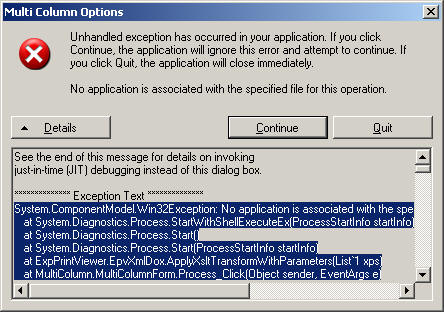
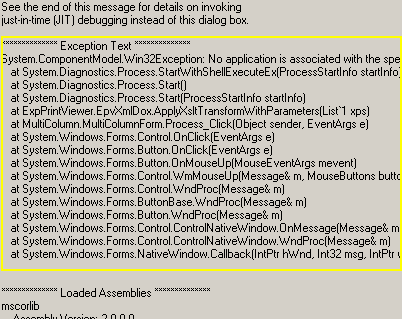
Finally, see if you can reproduce the problem following the instructions you're sending to us. Even if you can't, provided you have the details of the exception as noted above, please send us the information as we may be able to identify the issue from the trace.
An operation to invoke a web page does nothing, or produces an error
You may encounter this with the TouchPro Help button appearing to be ineffective.
Sometimes systems have corrupt file registration settings. You can often correct this by resetting your default browser setting in Windows.
For Windows 10, use Settings\Apps\Default apps\Web browser
For Windows 7, 8.x, use Control Panel\Programs\Default Programs\Set Default Programs
Copyright © JD Design 2024