XP Source Search Registry File
B64Util.zip
This is a simple Windows application that converts text to and from base 64 representation.
Latest version, documentation, and source code available on GitHub.
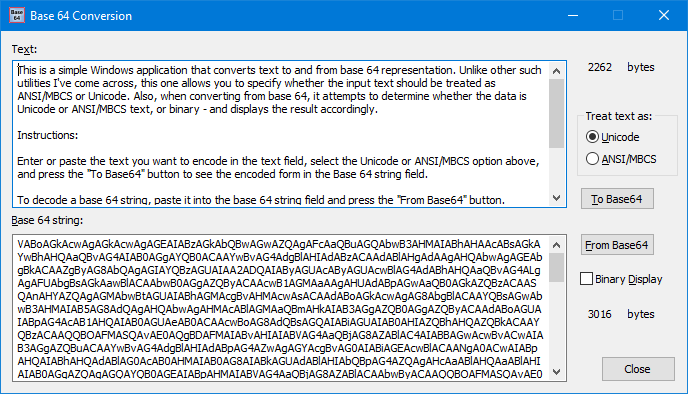
CFTest
CFTest lets you exercise the most common options you're likely to need with the Win32 CreateFile API.
Latest version, documentation and source code on GitHub.
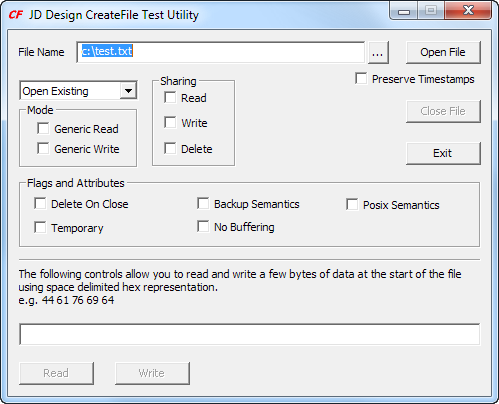
CSIDLS
This is a test program that illustrates a quirk I came across using the SHGetFolderPath API under different platforms.
Latest version, documentation and source code on GitHub.
The program was published in association with an item titled "SHGetFolderPath() Platform Differences" in the "Tech Tips" column of Windows Developer's Journal March 2002 Volume 13, Number 3.
For anyone wondering, here was the quirk:
"Windows 2000 and XP natively implement SHGetFolderPath(), and behave as documented. But under NT4 and Windows 9x, it exhibits a quirk for some CSIDL values: it returns S_OK with an empty string for the folder path."
DLLReg (1KB)
This one is simplicity itself! It's just a simple registry file (DllReg.reg) that I always find extremely useful to install on any system that I'm developing on when working with self-registering DLLs.
All it does is add registry entries to register 2 commands for .DLL and .OCX files. These commands run the regsvr32 commands to register and unregister files.
Download the file and merge the information to your registry. You'll then have a "Register" and "Unregister" context menu for .DLL and .OCX files.
Lots of Files
This program lets you quickly create large numbers of (zero length) files - which can be useful if you need to test file enumeration code. It also has a simple find files test too.
Latest version, documentation and source code on GitHub.

FlipSS
FlipSS allows you to:
- Start/stop the screen saver.
- Enable/disable the idle timed starting of the screen saver.
Latest version, documentation and source code on GitHub.
V2.0 is a significant re-write of the original version from the Windows 95 era and is tested on Windows 10.
Usage:
FlipSS [/start, /stop, /on, /off] [/debug]
/debug will log usage and any errors to the Windows Application event log.
| /start | Starts the currently configured screen saver immediately. |
| /stop | Stops a screen saver if it's running. |
| /on | Enables the idle timed starting of the screen saver. |
| /off | Disables the idle timed starting of the screen saver. |
Invoking FlipSS with no options will show the currently configured screen saver and the current idle enabled state.
The FlipSS return value indicates any error that may occur. Zero is no error, any non-zero value is a Win32 error code. To get the context of the error, use the /debug option and examine any FlipSS records in the event log.
ForeLock
This console application lets you view and change the Windows foreground lock timeout value. It uses the SystemParametersInfo API (SPI_GETFOREGROUNDLOCKTIMEOUT & SPI_SETFOREGROUNDLOCKTIMEOUT).
Latest version, documentation and source code on GitHub.
SetDefPr
This program lets you change the default Windows printer from a command line (or shortcut).
Latest version, documentation and source code on GitHub.
Usage:
SetDefPr PrinterName
For example:
SetDefPr "Fax"
SetDefPr "HP Deskjet 850C"
... and some further examples supplied by a user:
For a network printer installed in another PC:
SetDefPr \\Machine\PrinterShare
For a network printer with IP address in the Network and not attached to any PC:
SetDefPr "\\Machine\HP LaserJet 8100 Series PCL 6"
SetWorkingSet
This simple console application allows you to call the SetProcessWorkingSetSize API on an arbitrary process.
Latest version, documentation and source code on GitHub.
Use Task Manager (or whatever other tool you like) to find the PID of the process you want to affect, and use the utility like this:
SetWorkingSet PID [Min Max]
ShellExec
A Windows GUI program to exercise the ShellExecute/ShellExecuteEx APIs. The UI lets you choose many of the parameters to the API calls, and execute the API.
Latest version, documentation and source code on GitHub.
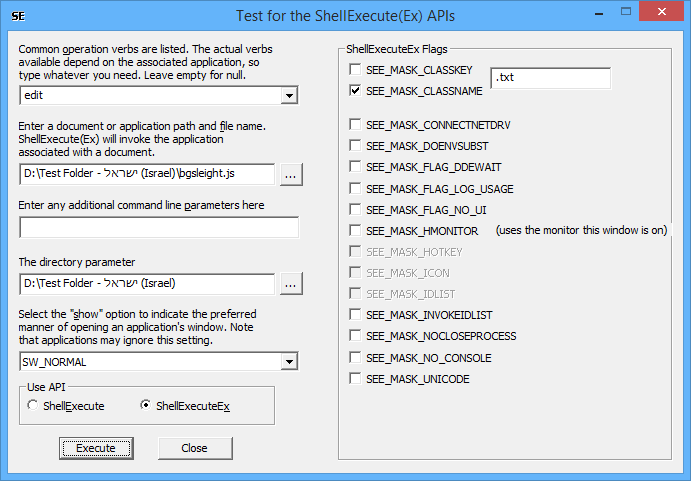
I've found this a surprisingly useful test program for exercising the ShellExecute(Ex) APIs. It lets you easily test how an application behaves with different verbs.
As you can see from the screenshot, there are 4 string UI fields that correspond to the 4 string parameters of the Windows ShellExecute API, and the fifth UI field allows you to choose one of the SW_* values.
SpaceHog
This program is useful for testing applications in low disk space situations.
Latest version, documentation and source code on GitHub.
You can configure how much free space to leave on a drive, or alternatively, you can set the size of the hog file.
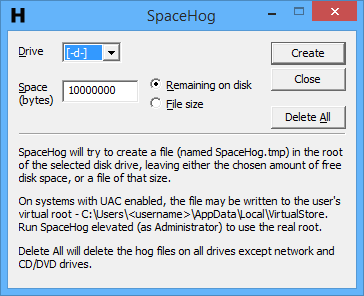
UTF8/7 Converter
This program will convert strings between Windows Unicode (UTF-16) and UTF-8 or UTF-7 character encodings and also present the raw binary data (as hex).
Latest version, documentation and source code on GitHub.
Select either UTF-8 or UTF-7 from the drop list, and type or paste your text into the appropriate field to see it instantly converted into the other forms.
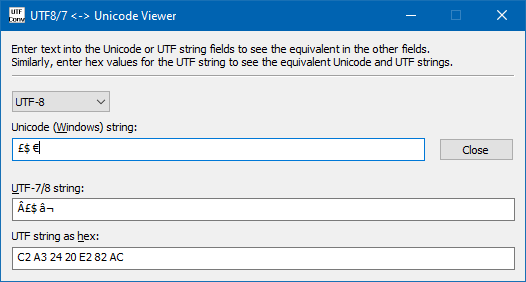
Windows XP Source Search Registry File (2KB)
This REG file adds the registry settings for several commonly used source file extensions so that the Explorer search facility works as you'd expect under Windows XP.
You'll need to close and restart Explorer after merging the file. Depending on your Explorer "launch folder windows in a separate process" setting, it may be easiest just to log off and back on again.
Copyright © JD Design 2024